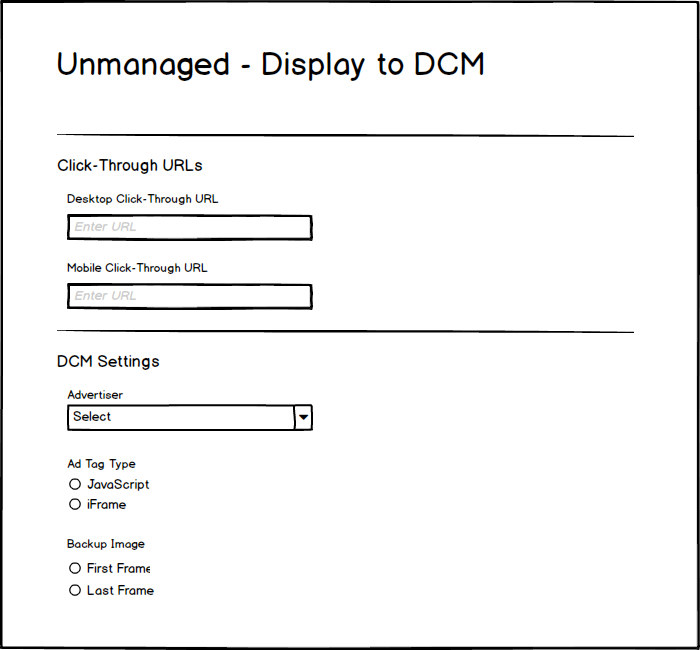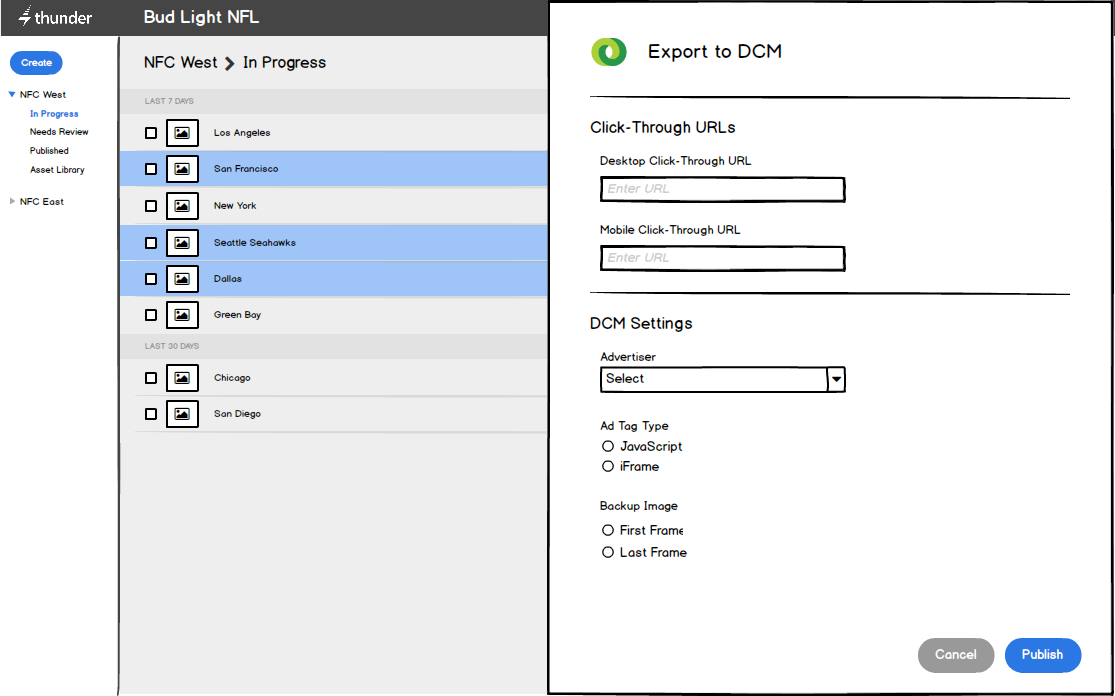Export
Project Overview
We established a need to design a new workflow for our entire product. We had just ended an era of adding multiple features in a short amount of time so there was some heavy workflow changes needed in order to make our app more cohesive. Because this was a site wide organizational change we broke it into several projects, one of them being the export experience. Once ads are finally designed they need to be trafficked or downloaded for third party use cases.
Most of the export requirements were reused from the old site. The biggest change was consolidating them into a single form and creating platform specific experiences with the ability to export campaigns in bulk.
My Role
I was responsible for redesigning all publish and download experiences to be easily accessible and contextual to the homepage where all campaigns are managed. My approach was to create a cohesive experience with multichannel export options. More importantly, I wanted it to be easily accessible from the home page where all campaigns are managed. This would create a one-stop-shop environment by offering all information and controls needed from the time campaigns are created to the time they are exported.
Allowing all export options to be applied to multiple campaigns at once was another feature I wanted to accommodate. This cut out a large amount of work that was needed in the old workflow when users were limited to exporting one campaign at a time.
Project Goals
- Replace our existing dashboard with a unified export experience that doesn't leave the homepage
- Create a publish experience that accommodates multi-channel options for managed and unmanaged accounts
- Create a download experience that accommodates multi-format options
- Allow campaigns to be exported in bulk
- Make it clear which platforms have been exported per campaign
Personas
Cindi the Campaign Manager
Key Characteristics:
- Works on publisher teams
- Owns each campaign after a sale is complete
- Confirms creatives meet client satisfaction
- Responsible for targeting, budget and duration
User Story
- Cindi publishes multiple campaigns a day.
- Sometimes multiple campaigns require the same trafficking combinations, Cindi still has to publish each campaign one at a time.
- Sometimes she needs to adjust targeting, budget and/or duration during mid flight of a campaign
Mark the Media Planner
Key Characteristics
- Responsible for media buys and trafficking ads
- Doesn’t work with creative assets, he uploaded ad tags to ad servers
User Story
- As a Media Planner Mark is responsible for trafficking ads through DoubleClick and Facebook.
- Mark often downloads our ad tags and uploads them to DoubleClick before he can start implementing his media strategy.
Early Sketches
The sketches below cover the following points:
- Plotting Export workflow options for multiple platforms
- Confirmations and bulk export
- Entry points
- Export configurations
Compare Old to New
Old Site Map
This was a disjoined workflow and required users to navigate to one page to change or reference information then back out and enter another page to apply that information. There was nothing indicating to the user where information might live which made it difficult to find what they were looking for.
New Site Map
With the new workflow everything is available from the home page. As you can see in this map the levels of nested navigation has been reduced. Export options are now located in one place. Click URLs, Ad Server Settings, Budget, Duration and Targeting are now all in one form rather than separete pages.
Export Configurations
The following slides will show different sketches for all export configurations, but first here's a little history.
Export options can vary depending on account settings. At a high level, there are two main business scenarios that require separate configurations "Managed" and "Unmanaged"
Unmanaged
- An account that primarily creates ads and exports ad tags or publishes directly to 3rd party ad servers.
- Targeting, budget and duration are not managed by us.
- Export settings specify where ads should be published.
Managed
- An account that is managed by our Ad Ops team.
- Targeting., budget and duration must be specified for this export scenario
- Export configurations are applied to an ad server that Ad Ops manages directly
Entry Point Explorations
- I wanted the export experience to exist on the homepage where it can be referenced in relation to the selected campaigns.
- The same philosophy also supports the need for bulk export
Divided Approach
- Publish and Download with different entry points
- Explored options in dropdown for both export types
Consolidated Approach
- Publish and download options in one button
- Accessible from side nav bar
- Sliding panel appears with "choose your path" functionality
Hybrid Approach
- All export options are consolidated under one dropdown.
- Employs a cleaner design on the homepage
- There were many design solutions for displaying options under one dropdown
Container Explorations
Dialogue Approach
- Displays a progress panel to show which sections have been completed
- Allows users to save if they aren't able to complete the form in one session
Sliding Panel Approach
- Better solution for a growing form or list
- User can reference selected campaigns while panel is visible
- Less intrusive solution, user never leaves the homepage